بصری خانہ تحریر/نشریات/2016ء/اکتوبر
اسے دوسری زبان میں پڑھیں • اس متعدد المصابیح نشریات کی فہرست اشتراک

کیا آپ جانتے ہیں کہ بصری خانہ تحریر میں آپ کالموں اور قطاروں کو بآسانی مرتب کر سکتے ہیں؟
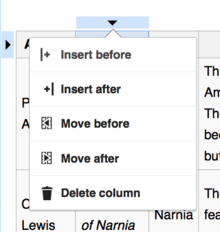
جس کالم یا قطار کو آپ منتقل کرنا چاہتے ہیں اس کے کسی ایک خانے کو منتخب کریں۔ پھر ڈراپ ڈاؤن مینو کھولنے کے لیے اس قطار یا کالم کے بالکل شروع میں موجود تیر کے نشان پر کلک کریں۔ بعد ازاں اگر کالم منتقل کرنا مقصود ہو تو "Move before" یا "Move after" کو منتخب کریں، اگر قطار کو منتقل کرنا چاہتے ہیں تو "Move above" یا "Move below" کو منتخب کریں۔
You can read and help translate the user guide, which has more information about how to use the visual editor.
Since the last newsletter, the VisualEditor Team has mainly worked on a new wikitext editor. They have also released some small features and the new map editing tool. Their workboard is available in Phabricator. You can find links to the list of work finished each week at mw:VisualEditor/Weekly triage meetings. Their current priorities are fixing bugs, releasing the 2017 wikitext editor as a beta feature, and improving language support.
حالیہ تبدیلیاں
- You can now set text as small or big.[1]
- Invisible templates have been shown as a puzzle icon. Now, the name of the invisible template is displayed next to the puzzle icon.[2] A similar feature will display the first part of hidden HTML comments.[3]
- Categories are displayed at the bottom of each page. If you click on the categories, the dialog for editing categories will open.[4]
- At many wikis, you can now add maps to pages. Go to the Insert menu and choose the "Maps" item. The Discovery department is adding more features to this area, like geoshapes. You can read more at mediawiki.org.[5]
- The "Save" button now says "Save page" when you create a page, and "Save changes" when you change an existing page.[6] In the future, the "Save page" button will say "Publish page". This will affect both the visual and wikitext editing systems. More information is available on Meta.
- Image galleries now use a visual mode for editing. You can see thumbnails of the images, add new files, remove unwanted images, rearrange the images by dragging and dropping, and add captions for each image. Use the "Options" tab to set the gallery's display mode, image sizes, and add a title for the gallery.[7]
مجوزہ تبدیلیاں
The visual editor will be offered to all editors at the remaining 10 "Phase 6" Wikipedias during the next month. The developers want to know whether typing in your language feels natural in the visual editor. Please post your comments and the language(s) that you tested at the feedback thread on mediawiki.org. This will affect several languages, including Thai, Burmese and Aramaic.
The team is working on a modern wikitext editor. The 2017 wikitext editor will look like the visual editor and be able to use the citoid service and other modern tools.
This new editing system may become available as a Beta Feature on desktop devices in October 2016. You can read about this project in a general status update on the Wikimedia mailing list.
آئیے مل کر کام کرتے ہیں
- Do you teach new editors how to use the visual editor? Did you help set up the Citoid automatic reference feature for your wiki? Have you written or imported TemplateData for your most important citation templates? Would you be willing to help new editors and small communities with the visual editor? Please sign up for the new VisualEditor Community Taskforce.
- If you aren't reading this in your preferred language, then please help us with translations! Subscribe to the Translators mailing list or contact us directly, so that we can notify you when the next issue is ready. Thank you!