WMDE Technical Wishes/Move files to Commons/Configuration file documentation
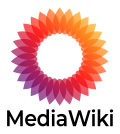
|
This page has been moved to Extension:FileImporter/Configuration format on mediawiki.org.
Any modifications or additions to this page should be made on mediawiki.org instead. |