VizuálisSzerkesztő/Hírlevél/2014/December
A legutóbbi hírlevél óta a Szerkesztői csapat kijavított számos hibát és dolgozott az asztali szerkesztésen és annak megjelenésén. Az ő heti állapotjelentéseik a mediawiki.orgon jelennek meg. A következő tervek a VisualEditor roadmap oldalon tűnnek fel. A VisualEditort a többi száz wikin is beindítottuk, mint béta verziót november végén, kivétel ez alól a Wiktionary (amely jórészt sablonokon alapul)és az összes Wikiforrásban, amely még a ProofreadPage oldallal vár összekapcsolásra.

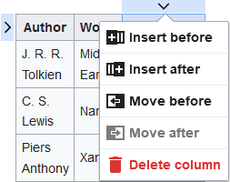
Tudtad-e?
Az alap asztal szerkesztés most elérhetővé vált a VisualEditorban. Sorokat és oszlopokat adhatsz hozzá, vagy vehetsz el a megfelelő gombra kattintva.
A Felhasználói útmutatóban több információra lelsz arról, hogy hogyan használd a VisualEditort.
Legújabb fejlesztések
Basic support for editing tables is now available. You can add and delete tables, add and remove rows and columns, set or remove a caption for a table, and merge cells together. To change the contents of a cell, double-click inside it. More features will be added in the coming months. In addition, VisualEditor now ignores broken, invalid rowspan and colspan elements, instead of trying to repair them.
Most már használható a keress és távolítsd el gomb a VisualEditorban, mely az eszközök menüben érhető el a ^ Ctrl+F, vagy a ⌘ Cmd+F billentyű kombinációkkal.
Most már egyszerűen létrehozhatsz és szerkeszthetsz <blockquote> paragrafusokkal és belső tartalmakat. Ez a változtatás az "Paragraph" beillesztése a "Block quote"ba.
Some new keyboard sequences can be used to format content. At the start of the line, typing "* " will make the line a bullet list; "1." or "#" will make it a numbered list; "==" will make it a section heading; ": " will make it a blockquote. If you didn't mean to use these tools, you can press undo to undo the formatting change.
There are also two other keyboard sequences: "[[" for opening the link tool, and "{{" for opening the template tool, to help experienced editors. The existing standard keyboard shortcuts, like ^ Ctrl+K to open the link editor, still work.
If you add a category that has been redirected, then VisualEditor now adds its target. Categories without description pages show up as red.
Ismét létrehozhatsz és szerkeszthetsz képgalériákat, csakúgy, mint a wikiszöveg szerkesztésnél.
Előretekintés
The current VisualEditor design will be replaced with a new theme designed by the User Experience group. The new theme will be visible for desktop systems at mediawiki.org in late December and on other sites in early January. (You can see a developer preview of the old "Apex" theme and the new "MediaWiki" one which will replace it.)
The Editing team plans to add auto-fill features for citations in January.
Tervezett változtatás a médiakeresés párbeszédpanel, amely jóval könnyebbé teszi majd a lehetséges képek kiválasztását.
Dolgozzunk együtt
- Oszd meg ötleteidet és kérdéseidet a mw:VisualEditor/Visszajelzés oldalon.
- Translations of the user guide for most languages are outdated. Only Ukrainian, Portuguese, Spanish, French, and Dutch translations are nearly current. Please help complete the current translations for users who speak your language.
- Talk to the Editing team during the office hours via IRC. The next session is on Wednesday, 7 January 2015 at 22:00 UTC.
- File requests for language-appropriate "Bold" and "Italic" icons for the character formatting menu in Phabricator.
- A dizájn kutatócsoport szeretné látni, hogy hogyan is dolgoznak a valódi szerkesztők. Kérjük iratkozz fel a sign up for their research program oldalon.
- Ha szeretnél feliratkozni a hírlevél fordítói közé, akkor iratkozz fel a Translators mailing list oldalon, vagy a contact us oldalon, ami után tudunk neked üzeneteket hagyni, hogy mik a következő teendők. Feliratkozhatsz, vagy leiratkozhatsz a Meta oldalon. Köszönjük!