Trình soạn thảo trực quan/Bản tin/2017/Tháng 5
Đọc bản tin này bằng ngôn ngữ khác • Danh sách nhận bản tin đa ngôn ngữ này

Bạn có biết?
Bạn có biết giờ đây bạn có thể kiểm tra các sửa đổi của mình một cách trực quan hơn?


Nhấn chuột vào một trong hai nút chuyển đổi này để chuyển giữa cách hiển thị thay đổi trực quan hay bằng mã wiki.
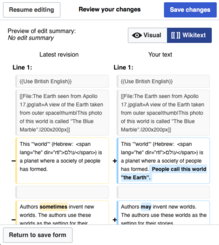
Cách hiển thị thay đổi bằng mã wiki chính là cách xem bạn thường thấy trong các trình soạn thảo mã wiki và trong lịch sử trang. Bạn có thể đọc và giúp biên dịch hướng dẫn sử dụng này, trong đó có chứa nhiều thông tin hơn về cách sử dụng trình soạn thảo trực quan.
Kể từ bản tin trước, Nhóm Soạn thảo trực quan đã dành phần lớn thời gian để hỗ trợ chế độ sửa đổi mã wiki 2017 vốn có sẵn dưới dạng một chế độ thử nghiệm bên trong trình soạn thảo trực quan, và bổ sung thêm công cụ hiển thị thay đổi trực quan. Bạn có thể xem bảng công việc của họ trên Phabricator. Bạn có thể xem danh sách các công việc hoàn thành trong từng tuần tại mw:VisualEditor/Weekly triage meetings. Ưu tiên hiện tại của nhóm là sửa lỗi, hỗ trợ trình soạn thảo mã wiki 2017 dưới dạng một tính năng thử nghiệm, và cải thiện công cụ hiển thị sửa đổi trực quan.
Những thay đổi gần đây
- A new wikitext editing mode is available as a Beta Feature on desktop devices. The 2017 wikitext editor has the same toolbar as the visual editor and can use the citoid service and other modern tools. Go to Special:Preferences#mw-prefsection-betafeatures to enable the ⧼Visualeditor-preference-newwikitexteditor-label⧽.
- A new visual diff tool is available in VisualEditor's visual mode. You can toggle between wikitext and visual diffs. More features will be added to this later. In the future, this tool may be integrated into other MediaWiki components. [1]
- The team have added multi-column support for lists of footnotes. The
<references />block can automatically display long lists of references in columns on wide screens. This makes footnotes easier to read. You can request multi-column support for your wiki. [2] - You can now use your web browser's function to switch typing direction in the new wikitext mode. This is particularly helpful for RTL language users like Urdu or Hebrew who have to write JavaScript or CSS. You can use Command+Shift+X or Control+Shift+X to trigger this. [3]
- The way to switch between the visual editing mode and the wikitext editing mode is now consistent. There is a drop-down menu that shows the two options. This is now the same in desktop and mobile web editing, and inside things that embed editing, such as Flow. [4]
- The Categories item has been moved to the top of the Page options menu (from clicking on the "hamburger" icon) for quicker access. [5] There is also now a "Templates used on this page" feature there. [6]
- You can now create
<chem>tags (sometimes used as<ce>) for chemical formulas inside the visual editor. [7] - Tables can be set as collapsed or un-collapsed. [8]
- The Special character menu now includes characters for Canadian Aboriginal Syllabics and angle quotation marks (‹› and ⟨⟩) . The team thanks the volunteer developer, Tpt. [9]
- A bug caused some section edit conflicts to blank the rest of the page. This has been fixed. The team are sorry for the disruption. [10]
- There is a new keyboard shortcut for citations:
Control+Shift+Kon a PC, orCommand+Shift+Kon a Mac. It is based on the keyboard shortcut for making links, which isControl+KorCommand+Krespectively. [11]
Future changes
- The team is working on a syntax highlighting tool. It will highlight matching pairs of
<ref>tags and other types of wikitext syntax. You will be able to turn it on and off. It will first become available in VisualEditor's built-in wikitext mode, maybe late in 2017. [12] - The kind of button used to Show preview, Show changes, and finish an edit will change in all WMF-supported wikitext editors. The new buttons will use OOjs UI. The buttons will be larger, brighter, and easier to read. The labels will remain the same. You can test the new button by editing a page and adding
&ooui=1to the end of the URL, like this: https://www.mediawiki.org/wiki/Project:Sandbox?action=edit&ooui=1 The old appearance will no longer be possible, even with local CSS changes. [13] - The outdated 2006 wikitext editor will be removed later this year. It is used by approximately 0.03% of active editors. See a list of editing tools on mediawiki.org if you are uncertain which one you use. [14]
- Nếu bạn không được đọc bản tin này bằng ngôn ngữ của mình, xin hãy giúp chúng tôi biên dịch! Hãy theo dõi Danh sách thư của các biên dịch viên hoặc liên hệ trực tiếp với chúng tôi, để chúng tôi có thể thông báo cho bạn khi số tiếp theo được xuất bản. Thank you!